Cursor Team: Future of Programming with AI (Lex Fridman Video Transcript)
I wanted to make this conversation accessible to more people. That's why I've transcribed and summarized this amazing video for you. The original video is 2 hours and 29 minutes long.
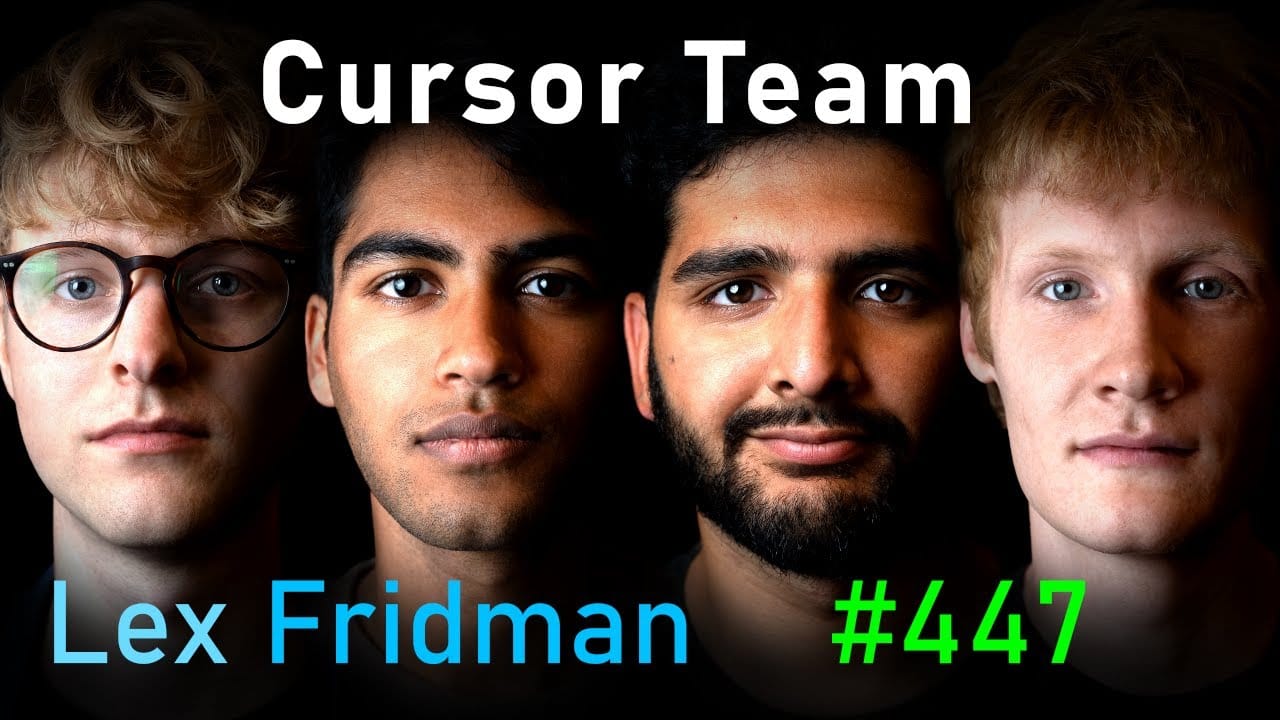
I'm thrilled to share with you an insightful conversation from the Lex Friedman podcast. In this episode, Lex sits down with the brilliant minds behind Cursor, an innovative code editor that's taking the programming world by storm.
The founding team members—Michael Trull, Swali Asif, Arvid Lundmark, and Aman Sanger—share their journey, the challenges they've faced, and their vision for the future of programming.
Why This Matters
What to Expect
In this blog post, you'll find:
- Key Insights: Learn about the unique features of Cursor that set it apart from other code editors.
- Technical Deep Dive: Gain insights into the technical challenges and solutions involved in building an AI-assisted code editor.
- Future Predictions: Understand the potential future of programming and how AI will continue to shape the industry.
Join the Conversation
I believe that Cursor is a game-changer in the world of programming, and I'm excited to share this journey with you. So, dive in, explore the future of programming with AI, and let's discuss how these advancements can make our coding experiences more fun and productive.
1. Understanding the Role of a Code Editor
What is a Code Editor?
- Definition: A code editor is a specialized tool where programmers write and manage their code.
- Comparison: Think of it as a supercharged word processor specifically designed for coding.
Traditional Features of a Code Editor
- Visual Differentiation: Highlights different parts of the code (e.g., keywords, variables) to make it easier to read.
- Navigation: Allows quick movement through the codebase, similar to using hyperlinks on the internet.
- Error Checking: Identifies and flags potential bugs or errors in the code.
The Evolution of Code Editors
- Past: Traditionally, code editors focused on text editing and basic error checking.
- Future: Over the next decade, the concept of a code editor is expected to evolve significantly.
- AI Integration: More advanced AI features will assist in writing, debugging, and optimizing code.
- Enhanced Productivity: Tools will become more intuitive and powerful, making programming faster and more efficient.
Why Code Editors Matter
- Foundation of Software Development: Code editors are where all software begins.
- Efficiency and Accuracy: A good code editor can significantly improve a programmer's efficiency and reduce errors.
2. The Fun Factor in Code Editors
Why Fun Matters
- Engagement: A fun and enjoyable coding experience keeps programmers engaged and motivated.
- Creativity: When coding is enjoyable, it fosters creativity and innovation.
- Productivity: Fun often translates to faster and more efficient coding.
Elements That Make a Code Editor Fun
- Speed: Fast performance is crucial. The quicker the editor responds, the more enjoyable the experience.
- Quote: "Fast is fun." - A sentiment echoed by the Cursor team.
- Intuitive Design: An easy-to-use interface that feels natural and intuitive.
- Customization: The ability to tailor the editor to individual preferences and workflows.
Cursor’s Approach to Fun
- Experimentation: The Cursor team frequently experiments with new features and keeps the ones that enhance the fun factor.
- User Feedback: Features that aren't enjoyable are quickly discarded based on user feedback.
- Iterative Development: Continuous improvements and updates to keep the experience fresh and exciting.
The Unique Appeal of Coding
- Rapid Iteration: Unlike many other disciplines, coding allows for quick iterations and immediate feedback.
- Individual Control: Programmers have a high degree of control over their work, which can be deeply satisfying.
3. Journey to Cursor
From Vim to VS Code
- Initial Preference: Many of the Cursor team members were originally heavy Vim users.
- Transition: The release of GitHub Copilot in 2021 prompted a switch to VS Code.
- Reason: Copilot was only available on VS Code, and its features were compelling enough to make the switch.
The Inception of Cursor
- Building on VS Code: Cursor is a fork of VS Code, leveraging its robust platform while adding unique AI features.
- Why Not Just an Extension?: The team decided that merely creating an extension for VS Code would be limiting.
- Full Control: Forking VS Code allowed them to have complete control over the editor and its capabilities.
What is GitHub Copilot?
- Autocomplete on Steroids: Copilot suggests lines of code as you type, similar to how a close friend might finish your sentences.
- User Experience: When it works well, it feels like the tool understands you. When it doesn't, it can be slightly annoying but is usually easy to correct.
The Impact of Copilot
- First Killer App for LLMs: Copilot was one of the first consumer products to showcase the power of large language models (LLMs).
- Magical Experience: Early users found it to be an "awesome and magical" experience, highlighting the potential of AI in coding.
The Decision to Build Cursor
- Scaling Laws: Inspired by OpenAI’s scaling laws papers, the team saw predictable progress in AI capabilities.
- Concrete Gains: Early access to GPT-4 demonstrated significant improvements, reinforcing the decision to build a new editor.
- Larger Vision: The team aimed to create a programming environment that fully leverages AI, going beyond simple code suggestions.
Certainly! Here’s the continuation with sections 4 and 5, including more detailed descriptions:
4. The Origin Story of Cursor
Influence of OpenAI’s Scaling Laws
- Scaling Laws Papers: Around 2020, OpenAI published papers on scaling laws, which showed predictable progress in AI capabilities with more compute and data.
- Conceptual Conversations: The Cursor team engaged in discussions about how these advancements would impact various fields, including programming.
Key Moments
- Early Beta of Copilot: The team’s experience with the early beta of GitHub Copilot was a pivotal moment. It showcased the potential of AI in assisting with coding tasks.
- Access to GPT-4: By the end of 2022, the team had early access to GPT-4. The significant step-up in capabilities reinforced their belief in the potential of AI-assisted coding.
Building a New Programming Environment
- Initial Projects: Before Cursor, the team worked on various tools for programmers, such as tools for financial professionals using Jupyter notebooks.
- Realization: The capabilities of GPT-4 made it clear that a new, more integrated programming environment was needed.
- Larger Vision: The team set out to build Cursor, an editor that would fully leverage AI to transform the way software is built.
Personal Anecdotes
- Bet on AI Progress: A memorable bet among the team members about AI’s ability to win a gold medal in the International Math Olympiad (IMO) by 2024 highlighted their optimism about AI’s progress.
- Scaling Laws T-Shirt: Aman’s enthusiasm for scaling laws was so strong that he wore a t-shirt with the scaling laws charts and formulas.
5. Features and Innovations of Cursor
Overview of Cursor’s Key Features
- Cursor Tab: A feature that predicts the next action a programmer will take, making coding faster and more intuitive.
- Apply: A model that suggests code changes and integrates them seamlessly into the existing codebase.
Cursor Tab: Autocomplete on Steroids
- Functionality: Cursor Tab goes beyond traditional autocomplete by predicting entire code changes and the next steps in the coding process.
- Technical Details:
- Speculative Decoding: Uses a variant of speculative decoding to predict and cache potential code changes.
- Caching: Efficiently reuses previously computed data to reduce latency and improve performance.
- MOE Models: Utilizes mixture of experts (MOE) models to handle long prompts and provide accurate suggestions.
The Importance of Speed
- Fast Performance: Speed is a critical factor in making the coding experience enjoyable and productive.
- Techniques for Speed:
- Cache Warming: Preloads relevant data to reduce the time to first token.
- Speculative Edits: Processes chunks of code in parallel to speed up editing.
- Efficient Attention Mechanisms: Uses group query and multi-query attention to reduce memory bandwidth issues.
The Diff Interface and Verification Problem
- Diff Interface: Cursor’s diff interface visually shows code changes, making it easier to review and accept suggestions.
- Challenges:
- Large Edits: Reviewing large code changes can be overwhelming.
- Verification: Ensuring that suggested changes are correct and do not introduce new bugs.
- Future Improvements:
- Highlighting Important Changes: Emphasizing significant parts of the diff while graying out less important changes.
- Model-Assisted Review: Using models to identify potential bugs and highlight areas that need closer inspection.
The Role of Language Models in Cursor
- Custom Models: Cursor uses a combination of custom models and frontier models to provide accurate and relevant code suggestions.
- Apply Feature: The Apply model integrates suggested code changes into the existing codebase, handling tasks like counting line numbers and managing large files.
- Challenges:
- Combining Suggestions: Merging model suggestions with existing code is complex and requires sophisticated algorithms.
- Ensuring Accuracy: The models must be trained to provide accurate and contextually relevant suggestions.
Certainly! Here’s the continuation with sections 6 and 7:
6. The Diff Interface and Verification Problem
The Diff Interface
- Visual Representation: Cursor’s diff interface visually shows code changes using red and green highlights, making it easy to see what’s being added or removed.
- User Interaction: Users can review the suggested changes in a chat window and decide whether to accept or reject them.
Challenges in Reviewing Large Edits
- Overwhelming Volume: Large code changes can be difficult to review thoroughly.
- Cognitive Load: Reviewing multiple files and extensive changes can be mentally taxing.
Verification Problem
- Ensuring Correctness: It’s crucial to verify that suggested changes are correct and do not introduce new bugs.
- Current Solutions:
- Highlighting Important Changes: Emphasizing significant parts of the diff while graying out less important changes.
- Model-Assisted Review: Using models to identify potential bugs and highlight areas that need closer inspection.
Future Improvements
- Enhanced Diff Visualization: Developing more intuitive ways to visualize and navigate large diffs.
- Intelligent Verification: Implementing models that can better understand the context and importance of changes, reducing the cognitive load on the programmer.
7. The Role of Language Models in Cursor
Custom Models and Frontier Models
- Combination Approach: Cursor uses a mix of custom models and frontier models to provide accurate and relevant code suggestions.
- Specialized Models: Custom models are trained for specific tasks, such as Cursor Tab and Apply, to enhance performance and accuracy.
The Apply Feature
- Functionality: The Apply model suggests code changes and integrates them seamlessly into the existing codebase.
- Technical Challenges:
- Combining Suggestions: Merging model suggestions with existing code is complex and requires sophisticated algorithms.
- Ensuring Accuracy: The models must be trained to provide accurate and contextually relevant suggestions.
Technical Details
- Speculative Decoding: Uses a variant of speculative decoding to predict and cache potential code changes.
- Caching: Efficiently reuses previously computed data to reduce latency and improve performance.
- MOE Models: Utilizes mixture of experts (MOE) models to handle long prompts and provide accurate suggestions.
Speed and Efficiency
- Fast Performance: Speed is a critical factor in making the coding experience enjoyable and productive.
- Techniques for Speed:
- Cache Warming: Preloads relevant data to reduce the time to first token.
- Speculative Edits: Processes chunks of code in parallel to speed up editing.
- Efficient Attention Mechanisms: Uses group query and multi-query attention to reduce memory bandwidth issues.
Challenges and Solutions
- Combining Model Suggestions: Ensuring that the model’s suggestions integrate smoothly with the existing code.
- Accuracy and Context: Training models to understand the context and provide relevant suggestions.
Future Directions
- Improved Models: Continuously refining models to enhance their understanding and accuracy.
- Seamless Integration: Developing ways to make the integration of model suggestions even more seamless and intuitive.
Certainly! Here’s the continuation with sections 8 and 9:
8. Speed and Efficiency in Cursor
Importance of Speed
- User Experience: Fast performance is crucial for an enjoyable and productive coding experience.
- Productivity: Speed allows programmers to iterate quickly and maintain their flow.
Techniques for Reducing Latency
- Cache Warming: Preloads relevant data to reduce the time to first token.
- How It Works: As the user types, Cursor warms up the cache with the current file contents, so when the user presses enter, the model can generate responses faster.
- Speculative Edits: Processes chunks of code in parallel to speed up editing.
- How It Works: Cursor predicts and caches potential code changes, allowing for faster processing when the user accepts a suggestion.
- Efficient Attention Mechanisms: Uses group query and multi-query attention to reduce memory bandwidth issues.
- How It Works: These mechanisms compress the size of keys and values in the model’s cache, allowing for faster token generation.
Advanced Techniques
- Speculative Decoding: A variant of speculative decoding that processes multiple tokens at once, speeding up the generation process.
- KV Cache: Reuses previously computed keys and values to reduce the need for repeated computations.
- How It Works: By storing the keys and values of previous tokens, the model can quickly generate new tokens without reprocessing the entire prompt.
Real-World Impact
- Faster Iteration: Programmers can see the results of their changes almost instantly, allowing for rapid iteration and experimentation.
- Reduced Cognitive Load: Faster performance means less waiting and more focus on the actual coding tasks.
9. Shadow Workspace and Background Computation
Concept of Shadow Workspace
- What It Is: A hidden workspace where AI agents can modify code and get feedback without affecting the user’s main environment.
- Purpose: Allows for background computation and iteration, making the coding process more efficient.
Technical Implementation
- Hidden Window: Cursor spawns a separate, hidden window where AI agents can work on code changes.
- Language Server Protocol (LSP): The hidden workspace uses LSP to get feedback from language servers, such as type checking and linting.
- How It Works: The AI agents can modify code, run linters, and get type information without saving changes to the main codebase.
Benefits of Background Computation
- Parallel Processing: Allows the AI to work on tasks in the background while the user continues coding.
- Feedback Loop: Provides a feedback loop for the AI to iterate on code changes and improve suggestions.
Future Applications
- Running Code in the Background: Eventually, the shadow workspace could run code and test changes without interrupting the user.
- Automated Bug Fixes: AI agents could identify and fix bugs in the background, presenting the user with potential solutions.
Challenges and Solutions
- Synchronization: Ensuring that the shadow workspace stays in sync with the main codebase.
- Merkle Trees: Uses a hierarchical hashing system to efficiently detect and reconcile differences between the shadow workspace and the main codebase.
- Resource Management: Managing the computational resources required for background tasks.
- Efficient Use of Compute: Optimizing the use of computational resources to ensure that background tasks do not slow down the main coding environment.
Real-World Impact
- Increased Productivity: By offloading tasks to the background, programmers can focus on higher-level design and decision-making.
- Reduced Cognitive Load: Background computation handles repetitive and time-consuming tasks, allowing programmers to concentrate on creative problem-solving.
10. The Future of Programming with AI
Predictions for the Next Few Years
- Enhanced AI Capabilities: AI models will continue to improve, offering more accurate and contextually relevant code suggestions.
- Seamless Integration: AI will become more seamlessly integrated into the coding workflow, reducing the friction between human and machine collaboration.
The Balance Between Human Control and AI Assistance
- Human in the Driver’s Seat: While AI will assist with many tasks, the human programmer will remain in control, making critical decisions and guiding the development process.
- Enhanced Productivity: AI will handle repetitive and low-level tasks, allowing programmers to focus on higher-level design and problem-solving.
Evolving Skill Set for Future Programmers
- Adaptability: Programmers will need to adapt to new tools and technologies, learning how to effectively leverage AI in their workflow.
- Focus on Design and Architecture: As AI handles more of the coding, programmers will spend more time on system design, architecture, and strategic decision-making.
- Continuous Learning: The rapid pace of AI advancements will require programmers to continuously update their skills and knowledge.
Potential for AI to Handle Complex Programming Tasks
- Automated Refactoring: AI will be able to refactor large codebases, improving performance and maintainability.
- Bug Detection and Fixing: AI will identify and fix bugs more efficiently, reducing the time and effort required for debugging.
- Code Generation: AI will generate boilerplate code and even complex functions, allowing programmers to focus on unique and creative aspects of their projects.
Long-Term Vision
- Human-AI Collaboration: The future of programming will be defined by a collaborative relationship between humans and AI, where each complements the other’s strengths.
- Higher Abstraction Levels: Programmers will work at higher levels of abstraction, using AI to handle the details and implementation.
- Innovation and Creativity: With AI handling routine tasks, programmers will have more time and mental energy to innovate and create groundbreaking software solutions.
Real-World Impact
- Increased Efficiency: AI-assisted programming will lead to faster development cycles and more efficient workflows.
- Improved Software Quality: With AI’s assistance, the quality of software will improve, with fewer bugs and more optimized code.
- Accessibility: Programming will become more accessible to a broader range of people, as AI lowers the barrier to entry and simplifies complex tasks.
Conclusion
The conversation with the founders of Cursor provides a fascinating glimpse into the future of programming, where AI and human ingenuity come together to create powerful and efficient coding environments. As we look ahead, several key themes emerge:
- Enhanced Capabilities: AI models will continue to evolve, offering more accurate and contextually aware code suggestions.
- Human-AI Collaboration: The future of programming will be defined by a collaborative relationship between humans and AI, where each complements the other’s strengths.
- Increased Productivity: AI will handle repetitive and low-level tasks, allowing programmers to focus on higher-level design and problem-solving.
- Evolving Skill Set: Programmers will need to adapt to new tools and technologies, continuously updating their skills to leverage AI effectively.
- Innovation and Creativity: With AI taking care of routine tasks, programmers will have more time and mental energy to innovate and create groundbreaking software solutions.
Embrace the Change
The advancements in AI-assisted programming are not just about making coding faster or more efficient; they are about transforming the very nature of software development. As we move forward, it’s essential for programmers to embrace these changes, leveraging AI to enhance their skills and productivity.
Continuous Improvement
The journey of integrating AI into programming is ongoing, with continuous improvements and innovations on the horizon. The Cursor team’s commitment to making programming more fun and efficient is a testament to the exciting possibilities that lie ahead.
Final Thoughts
The future of programming with AI is incredibly exciting, offering new possibilities and opportunities for innovation. By embracing these advancements and continuously improving our skills, we can look forward to a future where programming is not only more efficient but also more enjoyable and creative.
Transcripted and summarized with transcribetube, thank you Caglar for the technology you made.


